How To Install mzButterflyTool
Download the mzButterflyTool_b01.zip file and extract the files.
Place mzButterflyTool.py in your Maya scripts folder.
(Usually found in the following folders.)
Windows:
\Users\<username>\Documents\maya\scripts
Mac OS:
/Users/<username>/Library/Preferences/Autodesk/maya/scripts
Linux:
/home/<username>/maya/scripts
Run the script using a python command
Open the Maya Script Editor. ( Windows > General Editors > Script Editor)
Click on a Python tab and type in the following lines of code:
import mzButterflyTool as mbt
mbt.mzButterflyTool_UI()
Then click on the play button
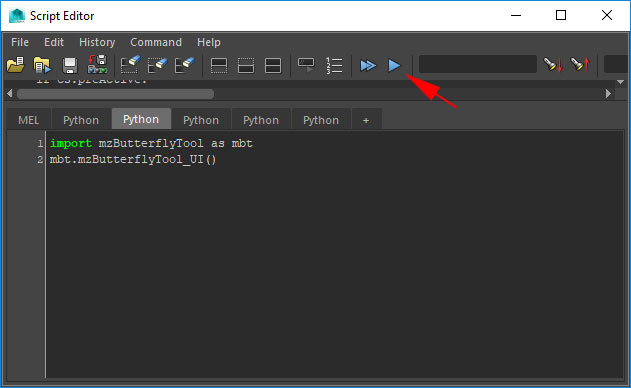
To Make a shelf button for the script
Follow the above instructions, but don't click on the play button.
In the Script Editor menus, select File > Save Script to Shelf…
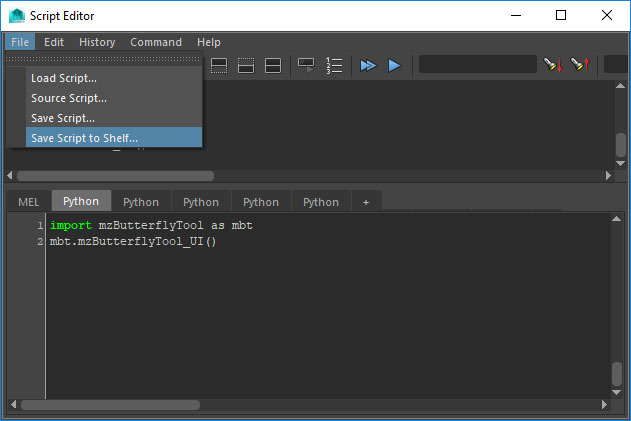
To replace the shelf button image with the mzButterflyTool icon image:
Right mouse click on the shelf button and select edit.
Select the Shelves tab.
Where it says Icon Name, replace the current image with the
mzButterflyToolIcon.png image.